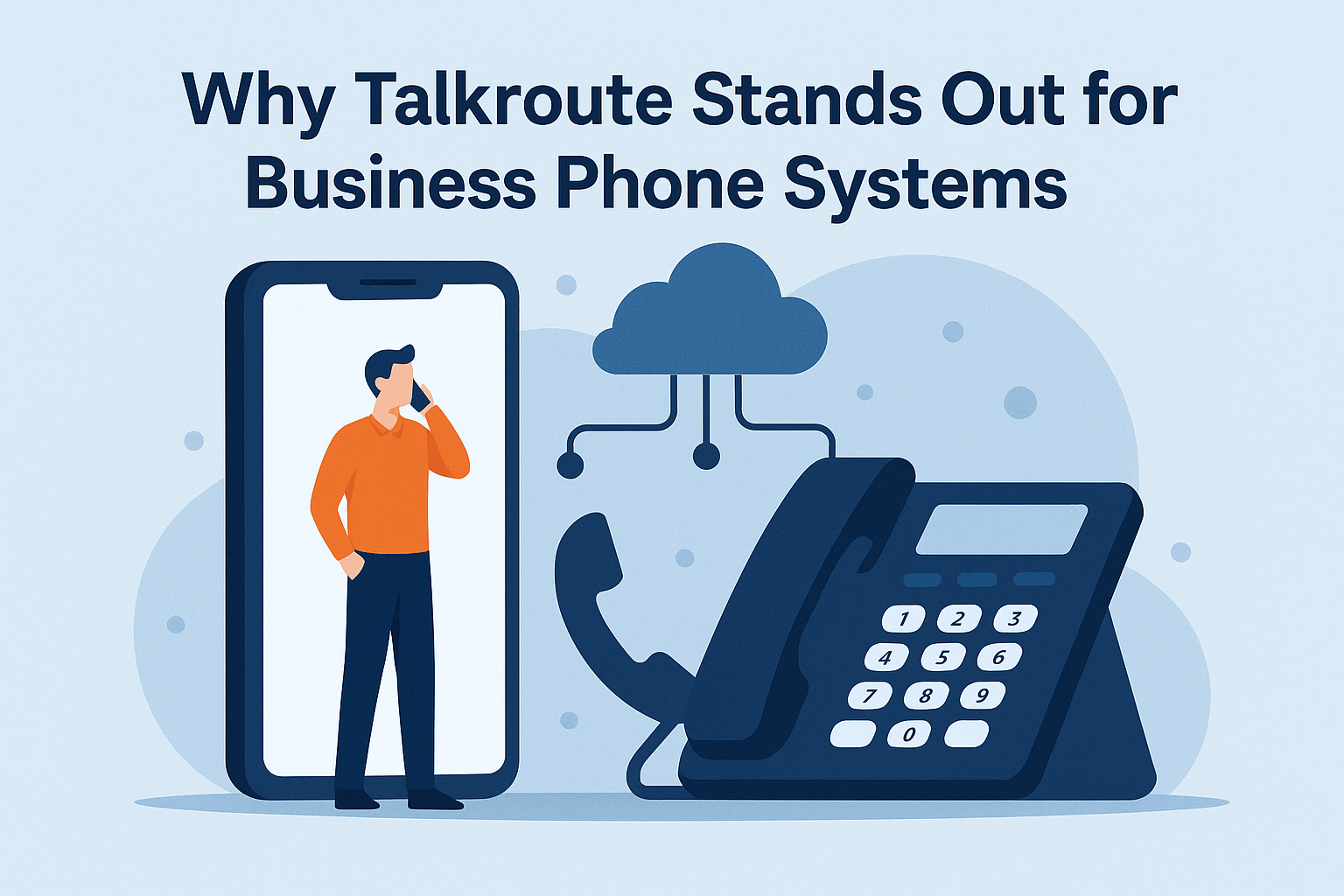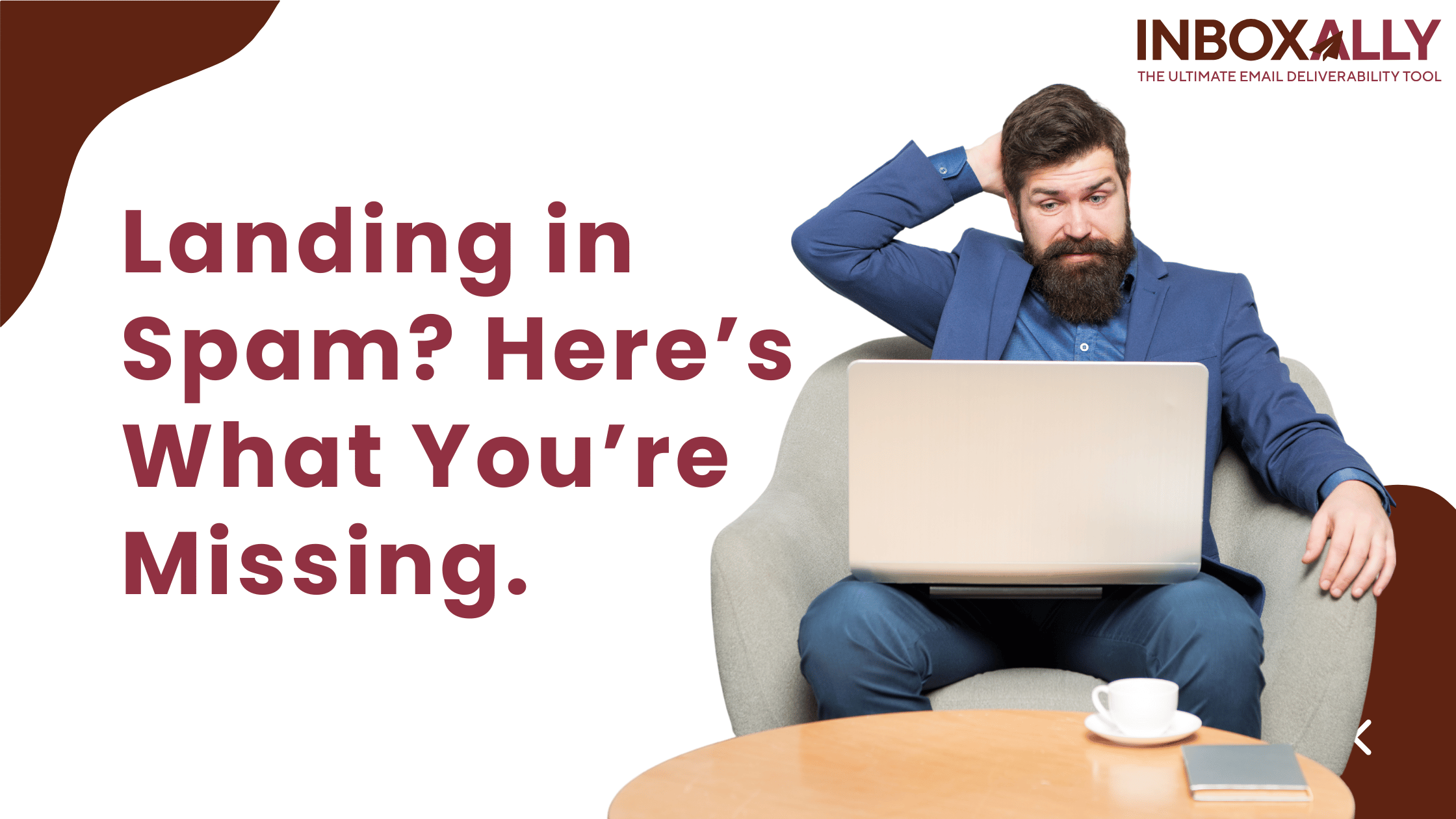Are you ready to revolutionize the way you communicate with your audience? Meet Bhuman.ai, the game-changer in personalized video communication, and a leading video AI tool in the market.
Imagine turning one video into hundreds of personalized messages in minutes – that’s the power of AI Studio, one of Bhuman.ai’s standout features. But that’s not all!
Bhuman.ai offers another game-changing feature called LeadR that can supercharge your LinkedIn outreach strategy. You can send personalized AI videos to employees and connections, even to prospects you are not connected with.
Whether you’re in marketing, healthcare, e-commerce, or any industry, Bhuman.ai is here to amplify your communication game.
In this article, we’ll delve into the essential features of Bhuman.ai, which will empower you to confidently get started with this remarkable tool. So, let’s dive into the world of Bhuman.ai.
Getting Started with Bhuman.ai
To get started with Bhuman.ai, visit their website at www.bhuman.ai. You’ll find four key features: AI Studio, LeadR, Persona & Playground. First, we’ll focus on AI Studio.
AI Studio: Transforming Videos into Personalized Messages
AI Studio is the heart of Bhuman.ai. It allows you to transform a single video into numerous personalized messages for your audience. It’s like having a one-on-one conversation with each viewer.
Here’s how it works:
- Create Your Base Video: On the right-hand side, you can create a base video that will be personalized by Bhuman.ai. Create your AI template based on what you want to convey to your audience.
- Template Options: Bhuman.ai provides two template options: “Reach out to a Prospect” and “Reignite Stale Leads.” The former is for launching quick campaigns, while the latter is for following up with leads.
- Template Customization: For a more personalized approach, you can create your own video template. You can record your own video or use the script generation tool to create a script.
- Recording Your Video: When recording your video, keep some key factors in mind: maintain a natural distance from the screen, ensure good lighting, use a quality video recorder or webcam, and speak your variable in short sentences.
- Variable Personalization: Bhuman.ai generates personalized variables like “Hi, [First Name]” for you automatically. When recording, leave a one-second pause before starting, and the AI will insert the variable seamlessly.
- Background Modes: You can choose between “Background Off” and “Background On.” The latter allows you to include a background image, screenshot, or a personalized image.
- Quality Check: After recording, review your video’s quality, and if it meets your expectations, save and upload it.
- Create Campaign: You can create a campaign to send these personalized videos to your leads. Bhuman.ai offers options to import your leads and integrate with other tools like Zapier for CRM integration.
- Email Outreach: Bhuman.ai enables you to send your personalized videos via email. You can customize the email subject and body to make your outreach even more engaging.
- Landing Page Builder: If you prefer, you can use Bhuman.ai’s built-in template builder to create visually appealing email bodies.
By following these steps, you can effectively use AI Studio to create and send personalized videos to your audience, increasing engagement and boosting your email reply rates.
LeadR: Targeted Outreach for LinkedIn Connections
Bhuman.ai’s LeadR feature allows you to send personalized videos to your LinkedIn connections or to a specific list of profiles.
Here’s how to set up a campaign:
- Campaign Setup: Give your campaign a name and choose your target audience. You can either search for profiles using keywords or upload a list of LinkedIn profiles.
- LinkedIn Account: Select your LinkedIn account for outreach. Bhuman.ai ensures the safety of your login credentials.
- Video Selection: Pick the video template you want to use for your campaign.
- Variable Mapping: Map your spreadsheet’s column headers to variables for personalized outreach, ensuring that names and other details are correctly matched.
- Daily Limits: Set limits for the number of invites, messages, or profiles you want to reach out to each day.
- Message Customization: Personalize your outreach message. You can use variables like [First Name] to make each message unique.
- Launch Campaign: Review your campaign settings, and when everything is set up, start the campaign. Bhuman.ai will handle the personalized video outreach for you.
Final Thoughts
Bhuman.ai is a powerful tool that can transform your communication strategies. AI Studio and LeadR offer innovative ways to engage with your audience and prospects. Whether you’re looking to boost email reply rates or enhance your LinkedIn outreach, Bhuman.ai has the solutions you need.
Stay tuned for more insights into Bhuman.ai’s features. If you have any questions or need personal onboarding assistance, feel free to reach out to Bhuman.ai’s team or refer to this article for guidance.
In conclusion, Bhuman.ai is your partner in taking your communication game to the next level. With its AI-powered video capabilities, you can expect to see remarkable results in your outreach efforts.
So, are you ready to embrace the future of personalized video communication? Visit www.bhuman.ai and start your journey with Bhuman.ai today!