Gmass is a powerful email marketing tool that simplifies mass email sending, email list building, and email tracking within Gmail. It is an excellent tool for businesses and individuals looking to streamline their email marketing efforts, whether it’s for sales, fundraising, or promoting a product or service.
In this Gmass review, we will take a closer look at Gmass and explore its features, pricing, and different use cases.
Before you watch the video, make sure you signup for Gmass
|
Gmass Video Tutorial
What is Gmass?
Gmass is a Chrome extension that works with Gmail to send personalized mass emails to large groups of recipients. It offers a range of features that make email marketing campaigns more effective and efficient.
Gmass simplifies the process of sending emails in bulk, allowing users to reach thousands of recipients in a matter of minutes. Moreover, it lets users personalize emails using various custom fields, including the recipient’s name, company, location, etc.
Gmass also has a tracking feature that lets users see who opens their emails, clicks on links, and unsubscribes from their mailing list.
What are different Gmass Features?
Gmass comes with a range of features that can enhance your email marketing campaigns. These include:
1) Talk to Google Sheet
This feature allows you to connect your Google Sheets account with Gmass. You can then use this feature to send personalized mass emails to the contacts in your Google Sheets.
2) Mail Merge with Google Sheets
This feature allows you to create a personalized email for each recipient using Google Sheets. Gmass will automatically populate the email with the recipient’s name, company, location, and other relevant fields.
3) Email Reporting Analytics
This feature provides users with detailed analytics about their email campaigns. Users can track how many people opened their emails, clicked on links, and unsubscribed from their mailing list.
4) Automatic Follow-up Emails
Gmass allows users to send automatic follow-up emails to their recipients. This feature can be helpful for following up with potential clients, customers, or partners who may have missed your initial email.
5) Personalization
Gmass lets users personalize their mass emails with custom fields, making each email more relevant to the recipient.
6) Behavior-based Campaigns
This feature allows users to create campaigns based on recipient behavior. For example, if a recipient clicks on a link in an email, they will be automatically added to a specific campaign.
7) Reply Management
Gmass lets users manage replies from recipients. Users can set up filters to organize their inbox, prioritize important emails, and send automated replies.
8) Mass Emails in Gmail
This is the primary feature of Gmass. Users can send mass emails directly from Gmail to large groups of recipients.
Different Gmass Products
Gmass also offers other products that can be useful for email marketers:
1) Email Verified
This product verifies email addresses to ensure they are valid and accurate.
2) SMTP Tester
This product tests your SMTP server to ensure it’s working correctly.
3) Inbox, Spam, or Promotions
This product checks your emails to see if they are landing in your recipient’s inbox, spam, or promotions folder.
Gmass & Its different use cases
Gmass can be used for various purposes, including:
1) Sales
Gmass can be used to send cold emails to potential customers. Its tracking feature lets users know which recipients opened their emails, clicked on links, and unsubscribed. This data can be used to improve future campaigns.
2) Fundraising
One of the most common use cases for Gmass is fundraising. Non-profit organizations and political campaigns alike use Gmass to send mass emails to potential donors and supporters. With Gmass, you can personalize emails with merge tags, track open and click-through rates, and automatically send follow-up emails to those who haven’t donated yet.
For example, a non-profit organization may use Gmass to send a fundraising email to a list of potential donors. They can segment their list based on previous donations or other data points, and personalize the email with merge tags such as the recipient’s name or donation history. They can also use Gmass to automatically send follow-up emails to those who haven’t donated yet, increasing the chances of securing a donation.
3) Political campaigns
Campaign managers can use Gmass to send mass emails to supporters, requesting donations or promoting events. With Gmass, they can track open and click-through rates to see how their emails are performing, and use behavior-based campaigns to send targeted messages to those who have already donated or taken other actions.
Gmass Pricing
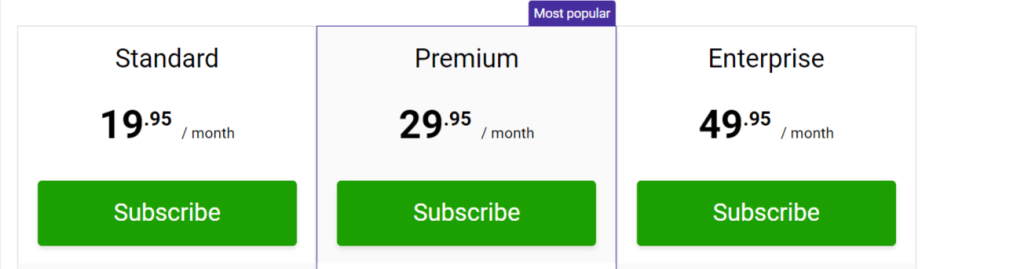
The Standard plan does not include A/B testing, Sequence or Followup features, but it includes all other important features.
If you choose the Enterprise plan, you will receive priority support as the only additional benefit.
Gmass Vs Other Alternatives
Gmass is a powerful email marketing tool that enables you to send mass emails directly from your Gmail account. However, it’s not the only option out there. In this section, we’ll compare Gmass with other similar products to help you decide which one is right for you.
- Gmass vs. Mailchimp: Mailchimp is a popular email marketing tool that allows you to create email campaigns, build landing pages, and automate your marketing efforts. While Mailchimp is more feature-rich than Gmass, it also comes with a steeper learning curve and higher price point. Gmass, on the other hand, is more affordable and easier to use.
- Gmass vs. Sendinblue: Sendinblue is an email marketing platform that offers features such as email automation, landing page creation, and SMS marketing. While Sendinblue is more comprehensive than Gmass, it’s also more expensive and may be overkill for smaller businesses.
- Gmass vs. Yet Another Mail Merge (YAMM): YAMM is another email marketing tool that integrates with Google Sheets to enable mail merging. While YAMM is more affordable than Gmass, it also has more limited features and doesn’t offer the same level of personalization or reporting.
- Gmass vs. HubSpot: HubSpot is an all-in-one marketing platform that offers email marketing, social media, blogging, and more. While HubSpot is more comprehensive than Gmass, it’s also much more expensive and may be too much for smaller businesses.
- Gmass vs. Mailmeteor: Mailmeteor is another email marketing tool that integrates with Gmail and Google Sheets for mail merging. While Mailmeteor is similar to Gmass in terms of features and ease of use, it lacks some of the advanced personalization and reporting options that Gmass offers.
In conclusion, Gmass is a great option for businesses looking for an affordable and easy-to-use email marketing tool that integrates directly with Gmail. While other options may be more feature-rich, they also come with higher price points and steeper learning curves.
Ultimately, the right choice depends on your specific needs and budget.
|
Gmass Review: Conclusion
Overall, Gmass is a powerful tool for mass emailing in Gmail. With its robust set of features and tools, you can personalize your emails, track their performance, and automate your follow-up process. Whether you’re a marketer, salesperson, non-profit organization, or political campaign, Gmass can help you streamline your email marketing efforts and achieve better results. So if you’re looking for a way to send mass emails in Gmail, give Gmass a try today.

